Last modified: 2016-10-24 13:44:38
About
Digilent Adept 2 is meant for loading “.bit” files on Digilent FPGAs. The “.bit” file is generated by Xilinx ISE design suit and can be found in the design folder. The guide is divided by Nexys2 and Nexys3 board and also by Windows and Linux.
Loading the .bit file on Nexys 2 board under Linux operating system
- Connect the Nexys 2 board with the computer and switch the board on
- Open a termial and move to the same folder as is the “.bit” file
- Insert command djtgcfg enum, it shows which boards are connected
- Initialize programming by inserting djtgcfg init -d Nexys2
- Program the FPGA using djtgcfg prog -d Nexys2 -f toplevel.bit -i 0, where the “-i 0” means the number of the device (it is determined by the first enum command)
- Test your program on FPGA
Loading the .bit file on Nexys 3 board under Linux operating system
- Connect the Nexys 3 board with the computer and switch the board on
- Open a termial and move to the same folder as is the “.bit” file
- Insert command djtgcfg enum, it shows which boards are connected
- Initialize programming by inserting djtgcfg init -d Nexys3
- Program the FPGA using djtgcfg prog -d Nexys3 -f toplevel.bit -i 0, where the “-i 0” means the number of the device (it is determined by the first enum command)
- Test your program on FPGA
Loading the .bit file on Nexys 2 or Nexys 3 board under Windows operating system
- Connect the Nexys 2 board with the computer and switch the board on
- Open the Digilend Adept 2 program
- Load the “.bit” file on to the FPGA by selecting the file under the FPGA and then programming
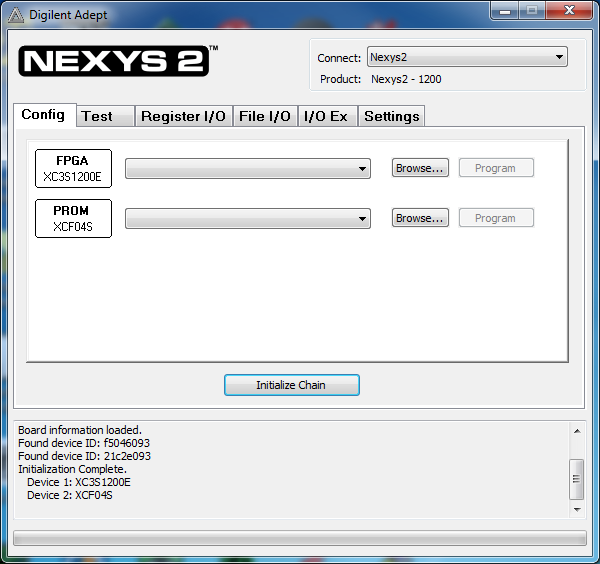
- Test your program on FPGA
